
HP LaserJet P1006 User Manual
Product Features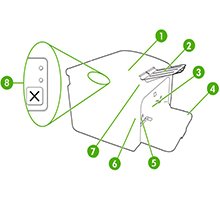
- Output place
- Folding Output Tray Extension
- Priority feed slot
- Foldable Main Input Tray
- Short Media Extender
- Power button
- Cartridge door lift tab
- Control panel
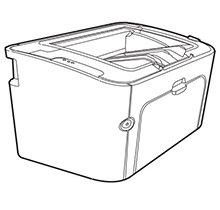
- Model printer: HP LaserJet P1006
- Part number: CB411A
- Print speed: 16 A4 pages per minute (ppm), 17 Letter-size ppm. First page out in as low as 8 seconds
- Print resolution: FastRes 600: This setting provides 600 dpi effective output quality, FastRes 1200: This setting provides 1200 dpi effective output quality, EconoMode : Text is printed using less toner. This setting is useful when you are printing drafts. You can turn on this option independently of other print-quality settings.
- Duty cycle: 8,000 single-sided pages per month (maximum), 1,000 single-sided pages per month (average)
- Operating system: Microsoft Windows 2000, Microsoft Windows XP (32-bit), Microsoft Windows Vista (32-bit and 64-bit), and Mac OS X v10.4 and above
- Connectivity: Hi-Speed 2.0 USB port
- Base memory: 8 MB RAM
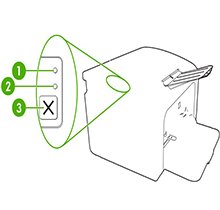
- Attention Lamp: Indicates that the print cartridge door is open or there is another error.
- Ready Light: When the device is ready to print, the Ready light turns on. When the device is processing data, the Ready light flashes.
- Cancel button: To cancel the print job that is being printed, press the Cancel button (HP LaserJet P1006 only).
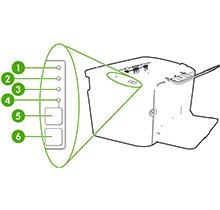
- Toner Lamp: When the print cartridge is running low, the Toner lamp will turn on. When the print cartridge comes out of the device, the Toner lamp will flash.
- Attention Lamp: Indicates that the print cartridge door is open or there is another error.
- Ready Light: When the device is ready to print, the Ready light turns on. When the device is processing data, the Ready light flashes.
- Go light: Flashes to indicate that there is an ongoing error or the manual feeding work is ready to resume.
- Go button: To print a configuration page, press the Go button when the Ready light is on. When the Go light flashes, press the Go button to continue the print job.
- Cancel button: To cancel the print job that is being printed, press the Cancel button.
Supported operating systems: Windows ® 98 SE/Windows (Me)/Windows 2000/Windows Server 2003 (32-bit and 64-bit)/Windows® XP (32-bit)/Windows Vista (32-bit and 64-bit)/Macintosh OS X V10.2.8, V10.3.9, and V10.4.3 HP LaserJet P1006 User Manual Download HP LaserJet P1000 and P1500 Series – User Guide HP LaserJet P1000 and P1500 Series – Software Technical Reference HP Printers – Advisory: Meltdown and Spectre CPU VulnerabilitiesDownload Software: HP LaserJet P1006 Driver & Software Download